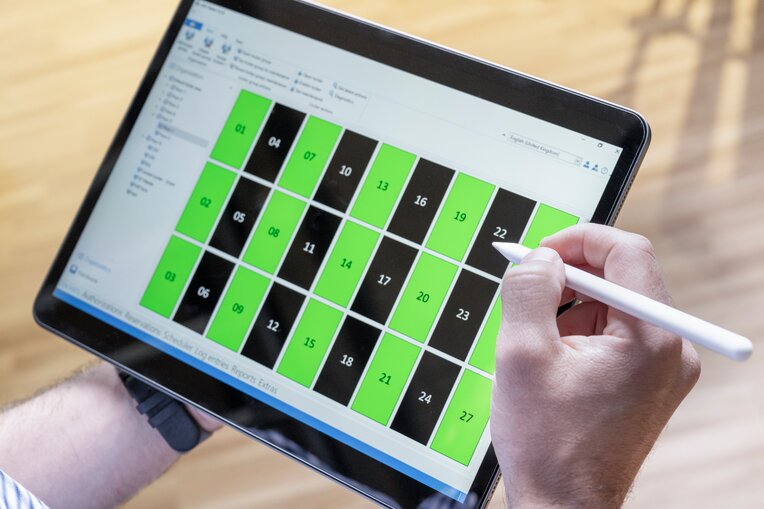Product information
Frequently Asked Questions
FAQ
If you receive a theft report, please follow the appropriate steps outlined below:
-
Take note of the reported theft incident.
-
Proceed to the customer's location along with the Basic Set (applicable to GAT NET.Lock systems with a master card) of the lock.
-
Check the locker for visible damage. Determine if an alarm has been triggered or if any tampering has occurred.
-
Read and evaluate the booking records, and look for suspicious entries or indications of manipulation log such as:
-
The UID of the last closure or opening
-
The use of a master card
-
-
Depending on the severity and circumstances of the theft, consider reporting the incident to the police for insurance purposes.
-
Assess the functionality of the locker in question.
Determine if it requires repairs or if temporary deactivation is necessary to prevent further unauthorized access.